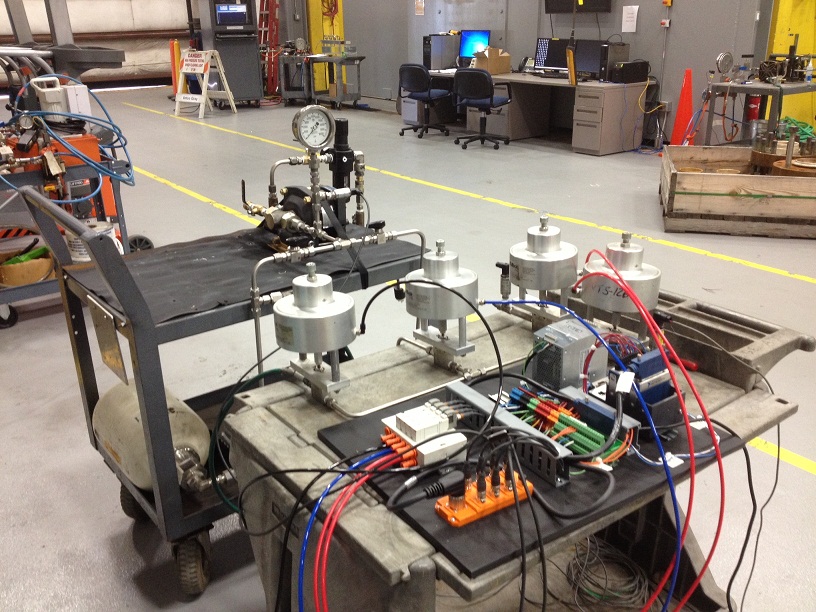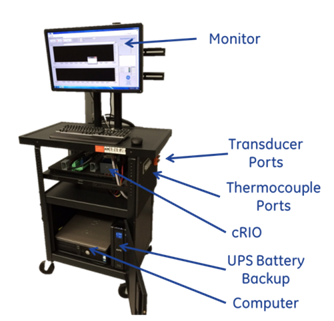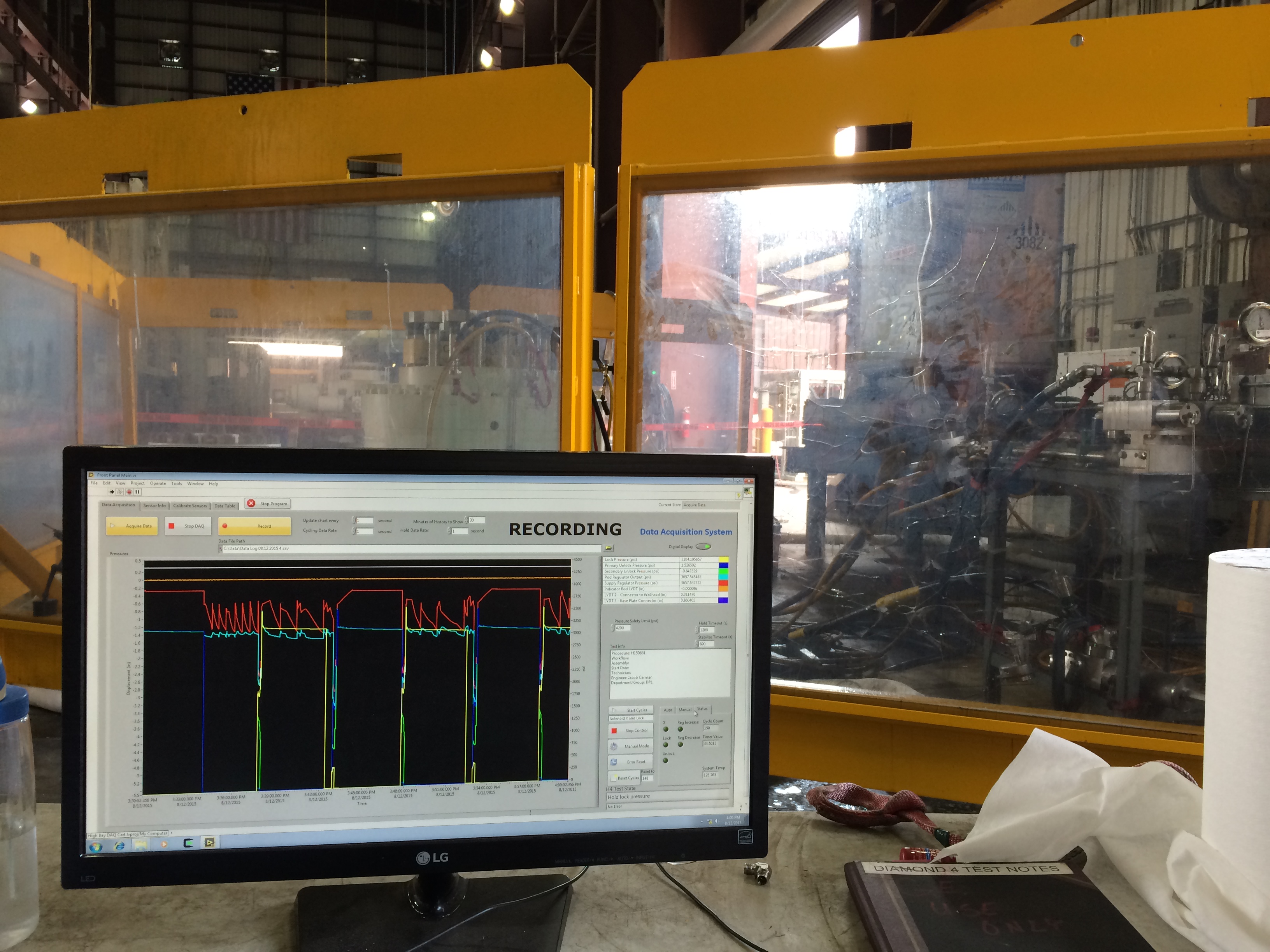A high-channel-count data acquisition system I made using CompactDAQ and LabVIEW that could take 1000 Hz data from 48 channels. It was designed to be very user-friendly since many technicians on several shifts would be using it.
The Task
A GE manufacturing and assembly facility was just beginning a factory acceptance test on a large, complex piece of equipment called a BOP stack, or blowout preventer stack. This 4-story tall piece of safety equipment has dozens of hydraulic functions, and engineers wanted to better understand how actuating one function can affect pressures in the other functions. Thus, I was asked to create a data acquisition system that could read up to 48 pressure sensors at 1000 Hz each. The system had to be waterproof to protect against exhaust from the hydraulic functions, and easy enough to use that any technician could use it.

The Hardware
What I came up with was a pelican case containing a National Instruments CompactDAQ system housing several high-speed analog input cards. I generated a BOM (including 5000 ft of instrumentation cable!) for sourcing to procure while I worked on the software, so that by the time the hardware came in, all I had to do was assemble everything, load on the software, and bring the system over to the GE facility.
With so many sensors and wires, it was essential to have good labeling in place so that there was no doubt of which port a sensor connected to. Thus, the ports and both ends of each wire were numbered, and the port numbers were also present in the software to be matched to each sensor’s serial number.
The Software
The software I wrote to collect the data was written in LabVIEW. It allowed for simple entry of the necessary calibration information for each sensor, and the user could save and load sensor data to a file. Since many of the technicians were unfamiliar with the concepts of directories and file paths, these were automatically generated based on a few data fields the technician would fill out. There was also a convenient button that would open up the latest data file for verification before moving on to the next test.
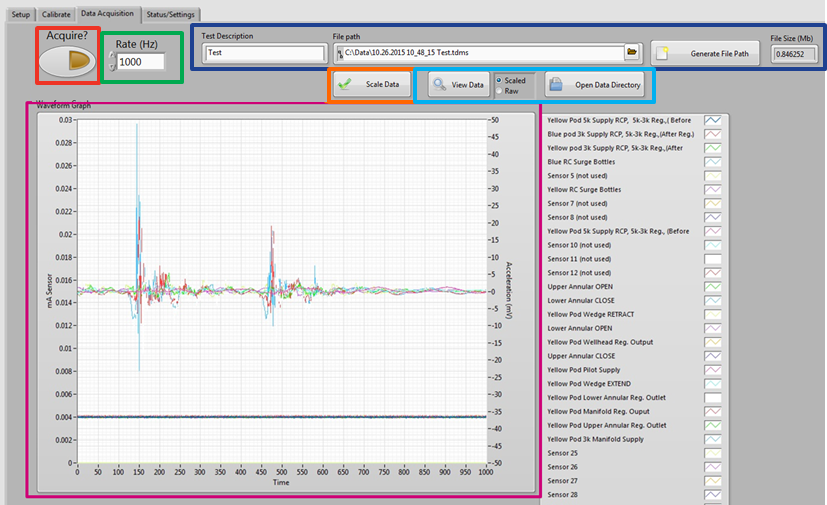
With so many sensors recording at high speed, it was essential to buffer the data to avoid losing any. Thus, I used the concept of queuing the data and reading from this queue when writing to a file.
Since many different technicians would be using the system, I made and released a guide to get up and running with the DAQ hardware and software:
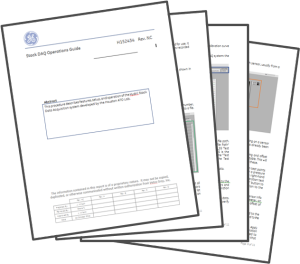
System in Action
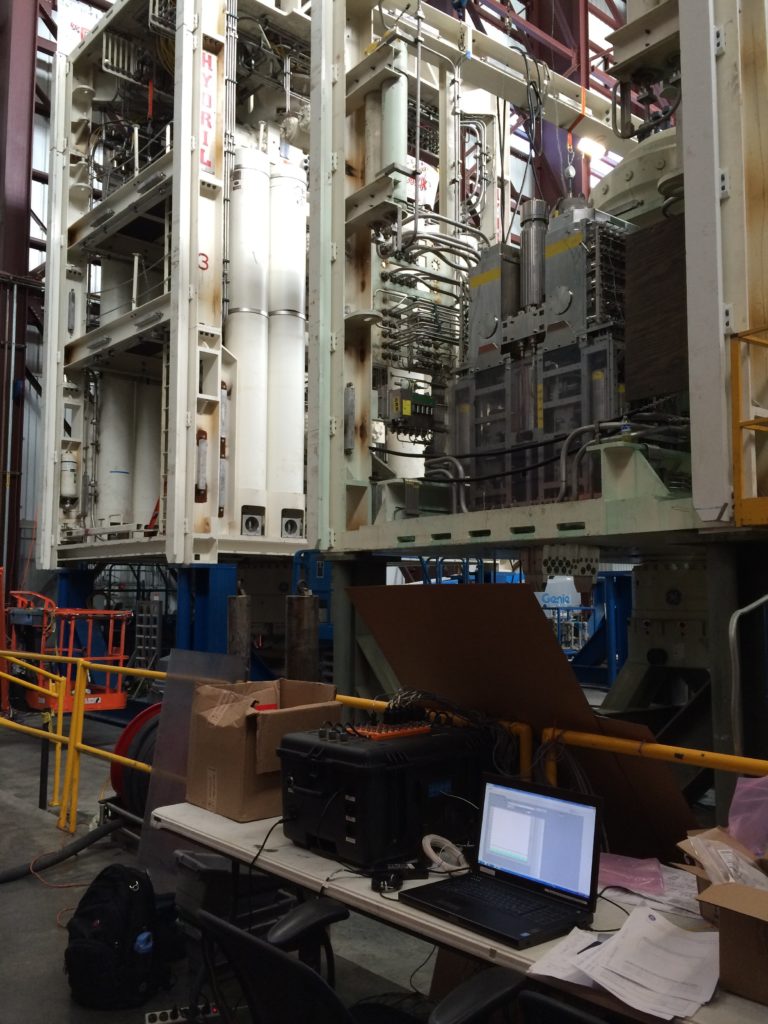
Above is a photo of the system in action. The large piece of equipment in the background is the BOP, with dozens of pressure sensors attached at various key points.
Overall, the system was a great success, and the engineers were happy to get this type of data for the first time! Here is some feedback that I got from one of the engineers:
“Jeremy, Thanks for all of your hard work getting us set up to test the stacks. With your help we were able to use a lot of new technology to get data that we have never had before in this part of our business. Thanks for being so willing to help and deal with all of the setbacks we had!”